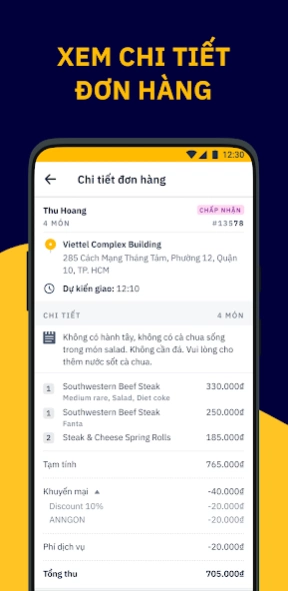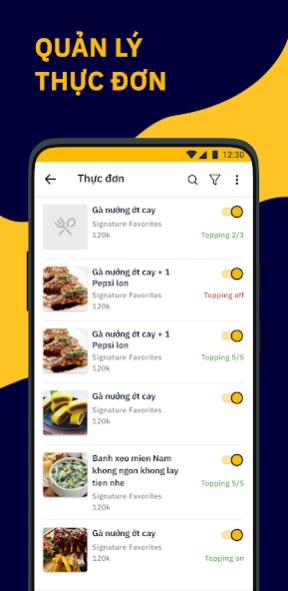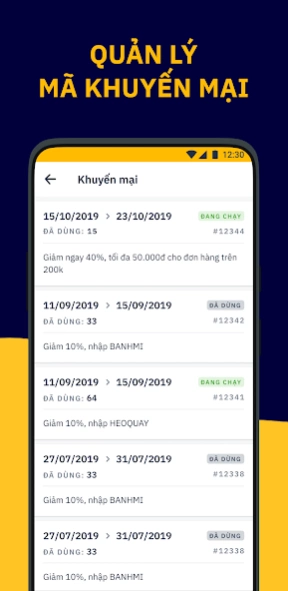beMerchant 1.1.45
Continue to app
Free Version
Publisher Description
beMerchant - beMerchant is an application for be’s Partners
beMerchant is an application for be’s Partners with two main services: beFood (food delivery) & beMart (essential food delivery from supermarkets)
HIGHLIGHT FEATURES
- Order management: Receive/reject orders, prepare orders and track order status.
- Menu management: Design menu by creating items, updating prices, item images and item status (available or out of stock)
- Profile management: View and adjust the hours of operation as well as the opening/closing status of your store.
- Revenue and profit management: View reports on sales, successful orders, revenue, profit, operating performance... in an optional time period.
BEING A BE MERCHANT-PARTNER NOW AND ENJOY MORE BENEFITS:
- Be's delivery drivers are well-trained with professional skills and good behavior when delivering goods.
- Expand your business and reach out to more customers who often use online shopping technology platforms, especially customers who have been using be application.
- Grow your online sales
- Easier in management, operation and business development.
CONTACT: Website: https://www.be.com.vn
Fanpage: https://www.facebook.com/begroupvn
About beMerchant
beMerchant is a free app for Android published in the Health & Nutrition list of apps, part of Home & Hobby.
The company that develops beMerchant is be Group JSC. The latest version released by its developer is 1.1.45.
To install beMerchant on your Android device, just click the green Continue To App button above to start the installation process. The app is listed on our website since 2024-04-12 and was downloaded 1 times. We have already checked if the download link is safe, however for your own protection we recommend that you scan the downloaded app with your antivirus. Your antivirus may detect the beMerchant as malware as malware if the download link to xyz.be.merchant is broken.
How to install beMerchant on your Android device:
- Click on the Continue To App button on our website. This will redirect you to Google Play.
- Once the beMerchant is shown in the Google Play listing of your Android device, you can start its download and installation. Tap on the Install button located below the search bar and to the right of the app icon.
- A pop-up window with the permissions required by beMerchant will be shown. Click on Accept to continue the process.
- beMerchant will be downloaded onto your device, displaying a progress. Once the download completes, the installation will start and you'll get a notification after the installation is finished.